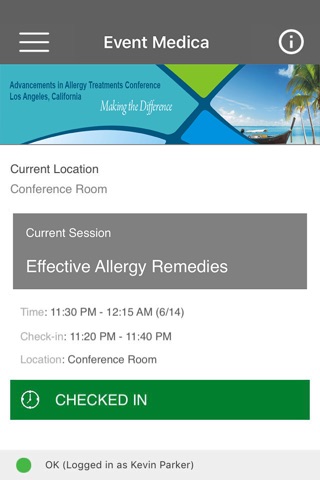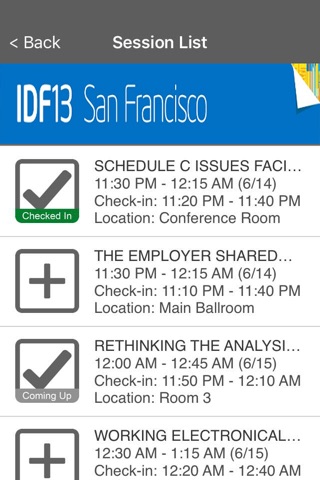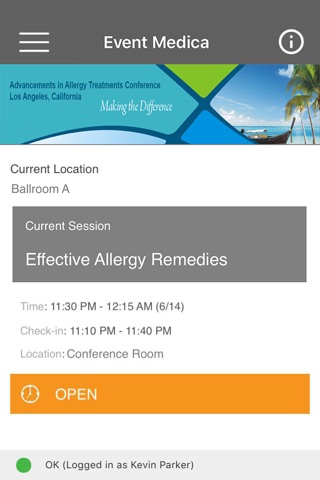
Positive Proximity app for iPhone and iPad
Developer: Positive Proximity, Inc.
First release : 09 Dec 2015
App size: 9.3 Mb
Positive Proximity has redefined session-tracking & lead retrieval technology by combining leading-edge session-tracking and lead retrieval capabilities with more than 20 years of experience in the training and trade show industries.
The Positive Proximity Mobile App offers a number of helpful features (including automatic check-in) that will guide you throughout your event, while providing you with detailed session information and session alerts.
Key features include:
• Automatic Proximity Triggered Check-in: Checking you in to each session as you arrive, and eliminating the need for waiting in line.
• Self Scan Check-in: Providing you with the ability to scan at a session check-in station with your mobile device as you arrive.
• Session Guide: Providing you with an up-to-date list of sessions and allowing you to build a "My Schedule" for the day. This convenient feature will prompt you throughout the event with session start time and location alerts.
• eTicket Badge: Offering a scan-able digital badge from within your app that can be presented at the event for admittance and/or session check-in.
• Event Information: Providing event contact information, event location and navigation mapping.
All check-in information is automatically sent to the Positive Proximity servers and is used to track attendance, calculate credits earned, and is even used to generate certificates of completion.
PRIVACY: The Positive Proximity Mobile App contains no third party ads, and all data collected by the app is kept secured and private. The data collected is only provided to the event organizer and is never distributed or shared with any third party organizations whatsoever.
REQUIREMENTS: These features work in conjunction with the Positive Proximity servers and require event login credentials, which you should have received in an invitation from the event organizer. If you do not yet have those credentials, please contact your event organizer.